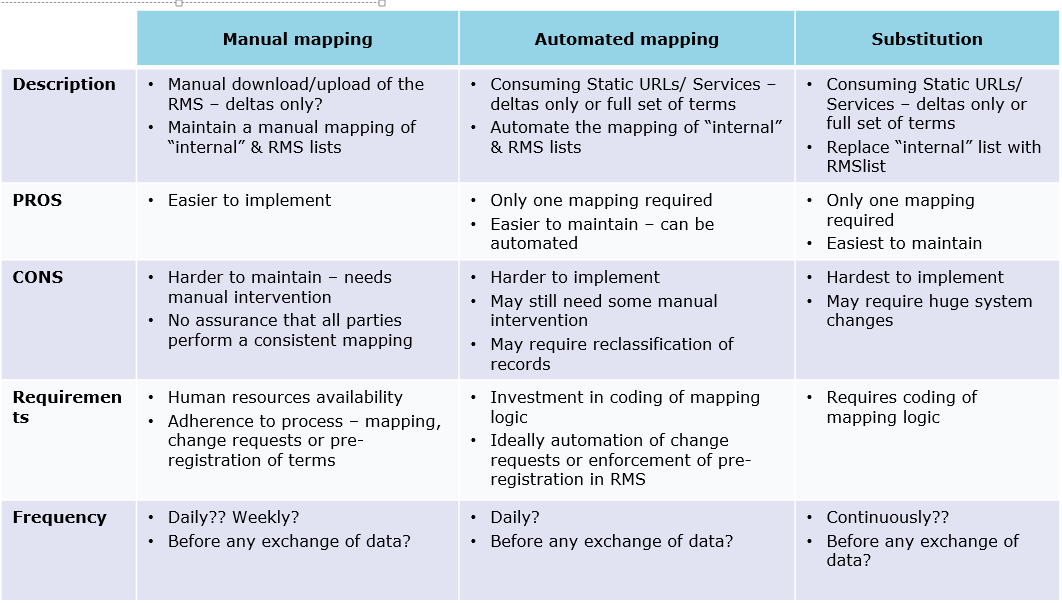RMS & OMS Mapping – Impact to Industry
Concerning SPOR Data Mapping Activities the Industry is invited to start now with mapping activities. At the same time be aware, that the RMS and OMS lists are still worked on.
The preparing activities are:
- SPOR Programme participation & Engagement via SPOR Change Liaisons (IDMP1)
- Analyse / adapt process to keep data synchronised
- RMS mapping
- OMS mapping
- Synchronise local data with SPOR
- Request new/updated data prior to regulatory submission
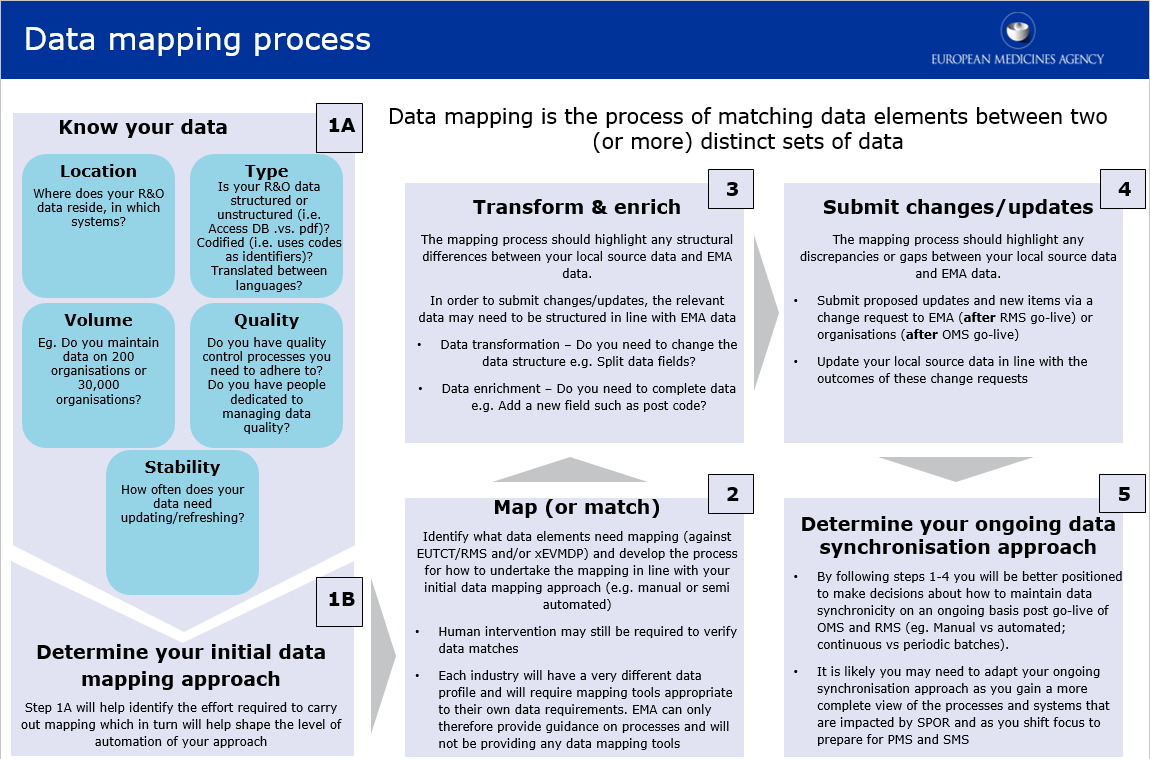
How to get access to RMS data
Before RMS go-live
Industry in SPOR Data Mapping Activities does not have access to EUTCT so CSV lists are made available here in the IDMP1 Website.
After RMS go-live
Stakeholders can log on to RMS, browse and download a CSV or XML file
What data to use from RMS for mapping
- Identifier
- Language (En & other languages)
- Term Name
- Short Name
- Description
- Status
Provisional – When a Term is created after validation by the EMA Data Steward but prior to approval by the List Owner. The full detail of this Term is visible to all users.
Current – When a Term is approved by the List Owner for use in new applications/records.
Nullified – When a Term has been published in error and needs to be removed.
Non-Current – When a Term is not approved by the List Owner for use in new applications/records and/or refers to legacy data. See also Current Term which contains the indication of the current term(s) that should be used instead. - Domain
Human (H), Veterinary (V), H&V (Human & Veterinary)
Mapping/Matching Referentials data
Matching the following data elements between the RMS list and your data set (manually or using IDMP1 match tool)
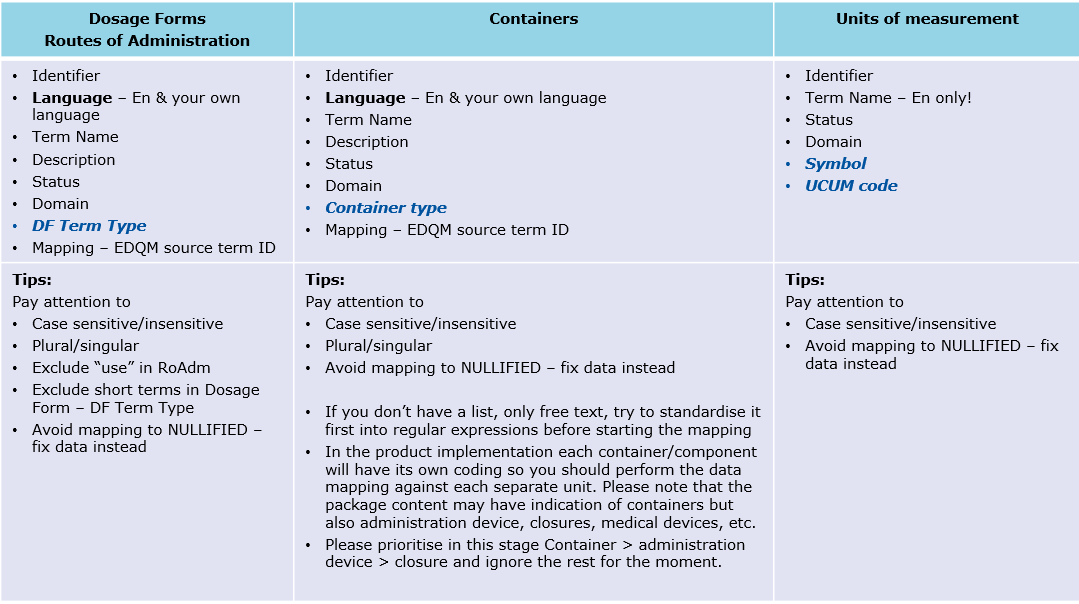
Transform/Enrich
Complete the data in your systems with RMS to facilitate automatic updates/sync.
The mapping exercise enables identification of new/updated terms and preparation for data synchronisation.
You only need the Term ID (and version?)
BUT consider including all/some of the above elements in your database in order to automate the comparisons/synchronisation
There is no requirement to cover translations at this stage.
When to request a change
- New Local Term – Term exists in your List but not in RMS
- Updated RMS Term – Term exists in RMS and your List, but with some differences
Where to request a change
RMS – please submit your change request (on the English version and main data attributes only) to RMS when it goes live
Synchronisation approach
Decide your synchronisation approach